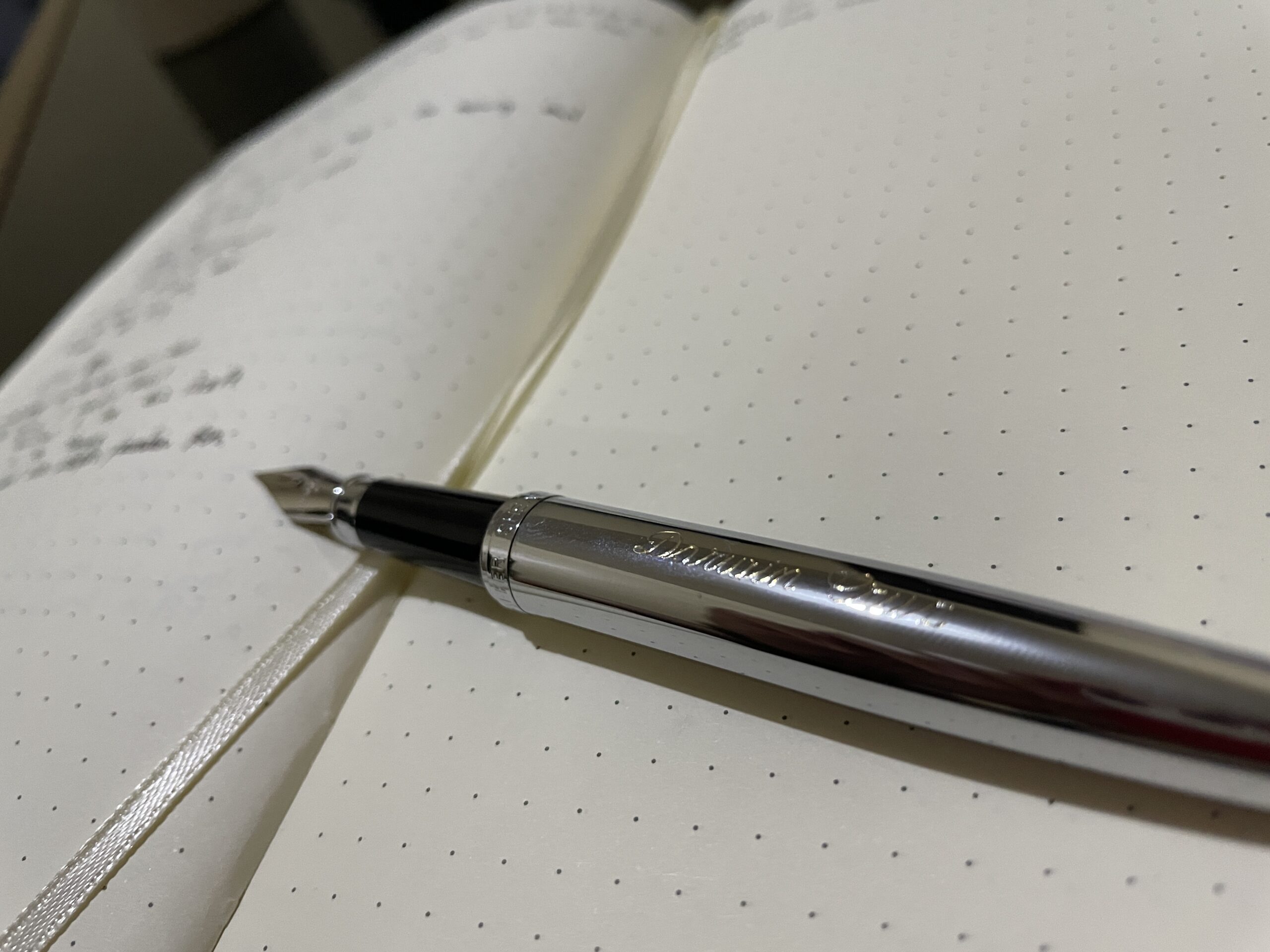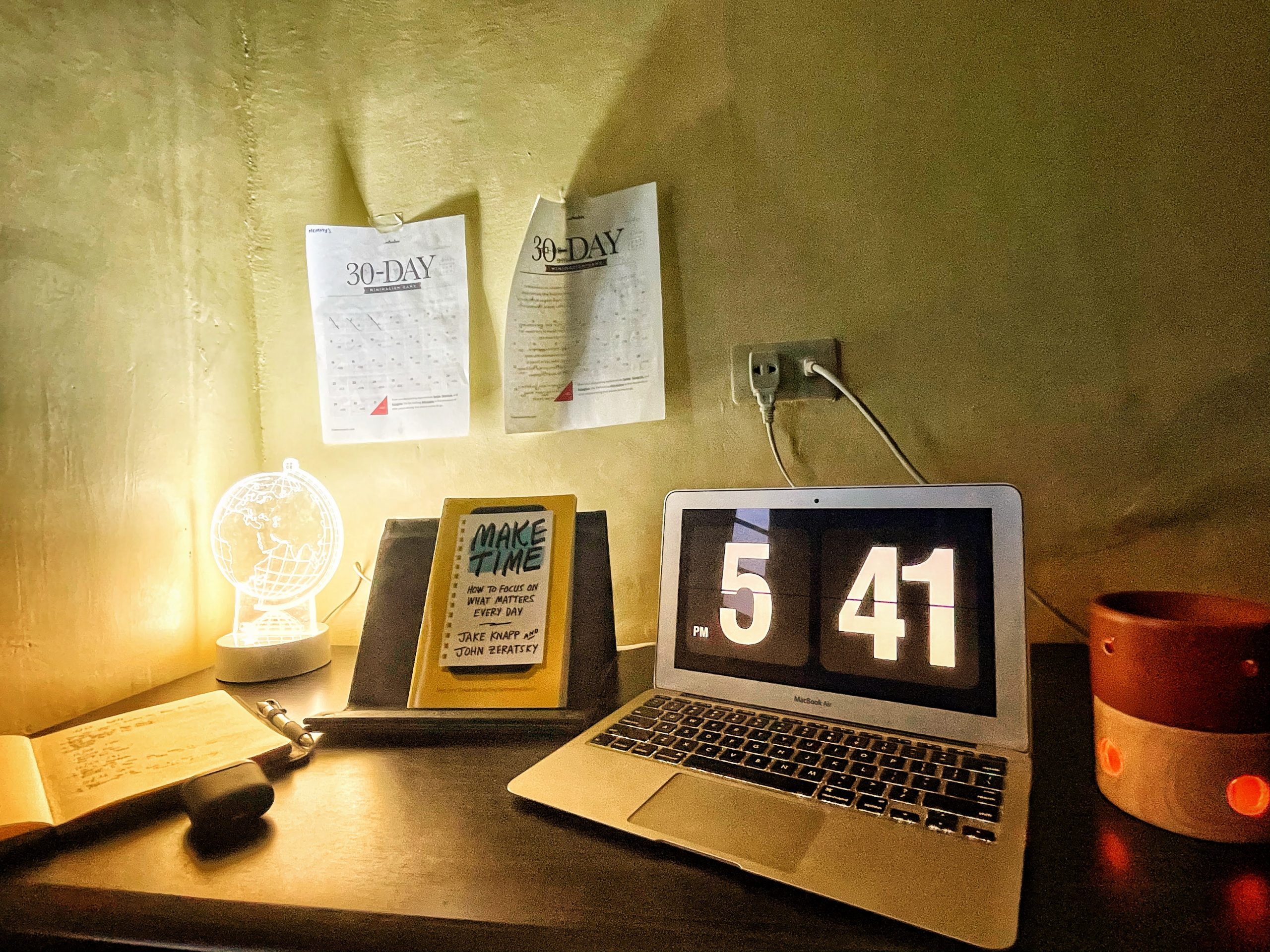Bullet Journal is fantastic. However, its has it’s downsides. There are certain tools that can better do the job more efficiently than BuJo
I have been using the Bullet Journal Method for the past five months and it has been very helpful for me in keeping my sanity in times of uncertainty. For most people who have known me personally, they would never think of me using a pen and paper since I am into technology and digital productivity systems. However, I found Bullet Journaling very helpful as I have mentioned in my previous post which allowed me to explore an Analog System in this digital age. In this post, I will be sharing with you about the weaknesses of Bullet Journal Method compared to the various digital productivity systems I used to have.
Downside#1: Paper can get wet. Yes, your coffee can be a culprit
I love coffee. It has been part of my ritual to make my coffee every morning before I sit down, write my thoughts during morning reflection. I know I am not a clumsy person, however, accidents do happen. There was a time I almost spill my coffee on my first bullet journal accidentally and I know, it would be an early migration if that is the case. Yes, paper can get wet. Unlike digital note-taking apps, they live in the cloud. So, even if you lost your computer, tablet or even phone, they are secured in the servers in the cloud. You just have to log-in and presto, your notes are accessible everywhere.
Downside#2: You Flip many Pages

The Index in the Bullet Journal Method is a very helpful to allow users to identify which page to go. It would be tiring if you are working on a specific projects or meeting notes and you have to flip through pages back trying to recollect the dates that seem essential. I have discovered a powerful indexing technique from the author as well by simply writing the pages that are relevant to the current page by writing a slash and the page number related to it.

This method is great for linking topics in the human brain and decrease the number of page flips. However, since this is a downside of a Bullet journal, you can actually use Roam Research, Obsidian, Notion, and other apps with Bi-directional linking by using the Zettelkasten Method which somewhat mimics the human brain by making a network of connections. In the digital productivity apps, we have many things that can compensate this kind of system.
Downside#3: Bullet Journaling takes time

Nothing is faster than pulling app your favorite note-taking app inside your pocket. However, within the Bullet Journal system, you are limited to bringing your BuJo almost everywhere at any time. Capturing notes, tasks, and ideas on the go would not be as easy as pulling your smartphone and start typing. Moreover, setting up a bullet journal also takes time. There are times that you might need a ruler to start with the Future Log and the Monthly Logs. Writing on paper takes a lot of time when there are several apps that can work likewise on the digital space which might do its job on just a few clicks.
Downside#4: You don’t have your BuJo all the time
Taking an A5 dotted notebook everywhere means you have to carry a notebook everywhere. I am a person who have a very minimal everyday carry and I use a smaller notepad as my carry. Another downside of bullet journaling is that if you are a very mobile person and you need to take your BuJo with you. Retrieving information is very much easily done with various digital note-taking apps. You can even search PDF documents in apps such as Evernote, OneNote, etc.
Digital apps really has a higher advantage in retrieving information when needed and can be done in less time.
Downside#5: Moving Parts are not available

I have used Trello and Notion as part of my project management system before and it is really great at that function. Project management and integrating a team with it using Kanban boards is not available in the Bullet Journal. You can do individual project management in your journal but sharing with a team would never be an option that you can simultaneously update a certain board or project at any time. Writing on paper means it’s fixed and you can’t even erase it easily. Neither to easily move one writing to another. Moving parts will be a no-go on a BuJo.
Downside#6: No Calendar Sharing

I am a real fan of using calendar apps. I still do after applying the Bullet Journal Method. It is fantastic to get notification and reminders of what is ahead of you and see a bigger picture of my weekly or monthly schedule. Applying a calendar system in the Bullet Journal means you are the only one who is aware of your schedule. However, working with certain projects oftentimes require us to share a calendar with someone. I even integrate my calendar with my wife’s calendar so that she would be aware of what is on my schedule each day, so we could plan our days together. Keeping a bullet journal keeps me sane with what is ahead especially with my monthly logs and daily logs. Unfortunately, calendar sharing is reserved for digital calendars.
Am I keeping the BuJo Method?

After exploring various productivity apps and learning about productivity systems, the major question I want to answer to myself is “will I keep bullet journaling?” The answer is a quick yes. Why? The bullet journal method allowed me to have more headspace compared to all the things I have done to keep myself productive. It answers not just the “what” but also answering the question “why”. It’s both productivity and mindfulness in one. On a fast-paced world we are living in right now, I guess the Bullet Journal Method is sticking with me for now.