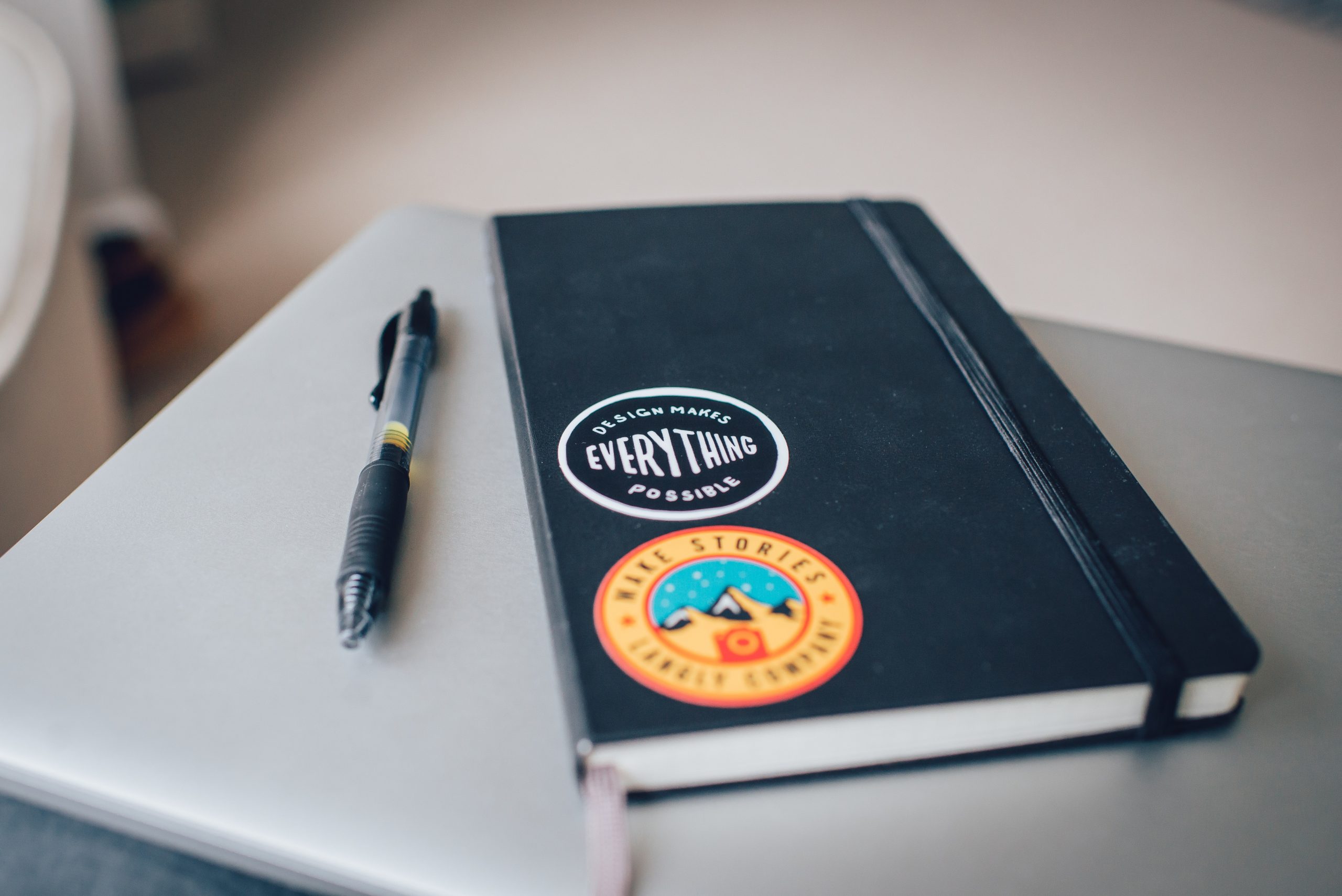I have been a fan of using Apple devices in the past. Yet, during the pandemic, I was drawn to the idea of using various platforms such as a Chromebooks, Android phones and Tablets. I thought that since I am mostly invested in the Google Apps and services, might as well use Google devices. Nevertheless, my passion for quality Apple exclusive apps consumed me more than just relying on just Google services. So what are these apps that has made me miss using Apple devices?
The Apps

There are is a plethora of quality apps in the Apple App Store that doesn’t have any Android or Windows counterpart. Here are some of the apps that really drew me to switch back to Apple.
Things
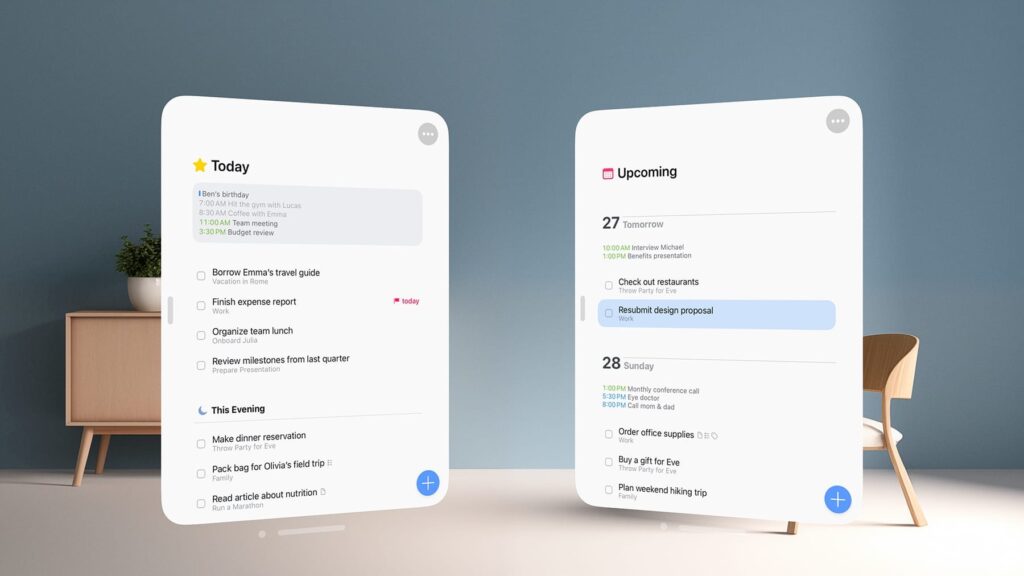
Things is an absolute beauty. This is the best project management app that has really stuck with me for a very long time. Yes, I bit the bullet by purchasing all the app across all apple platforms – Mac, iPad, and iOS apps even though they are purchased separately. Believe me, it is truly expensive. But the return of investment is truly significant because counting the years that I bought it up until today means that it is truly a reliable to do app.
Things is a GTD app more than just an ordinary task manager. It’s philosophy heavily relies on GTD so if you are not a fan of the system, I would recommend that you can use something else. More than just the philosophy, Things is wonderfully designed application. It follow my minimalist vibe of any app or tool that I use for productivity. Furthermore, it follows simplicity across the UI and UX which is the number one reason why I always keep coming back to Things.
Things lacks advanced features from the likes of Ticktick and Todoist that has all the bells and whistles in capturing tasks and organizing them in an instant. Features such as natural language pharsing and also the ability to organize them immediately with just a hashtag is really great but for me Things allow me to slow down in my capturing method. It is a feature not a flaw. Nevertheless, the keyboard shortcuts in Things is much more intuitive for my use case and would never trade it for anything.
Ulysses
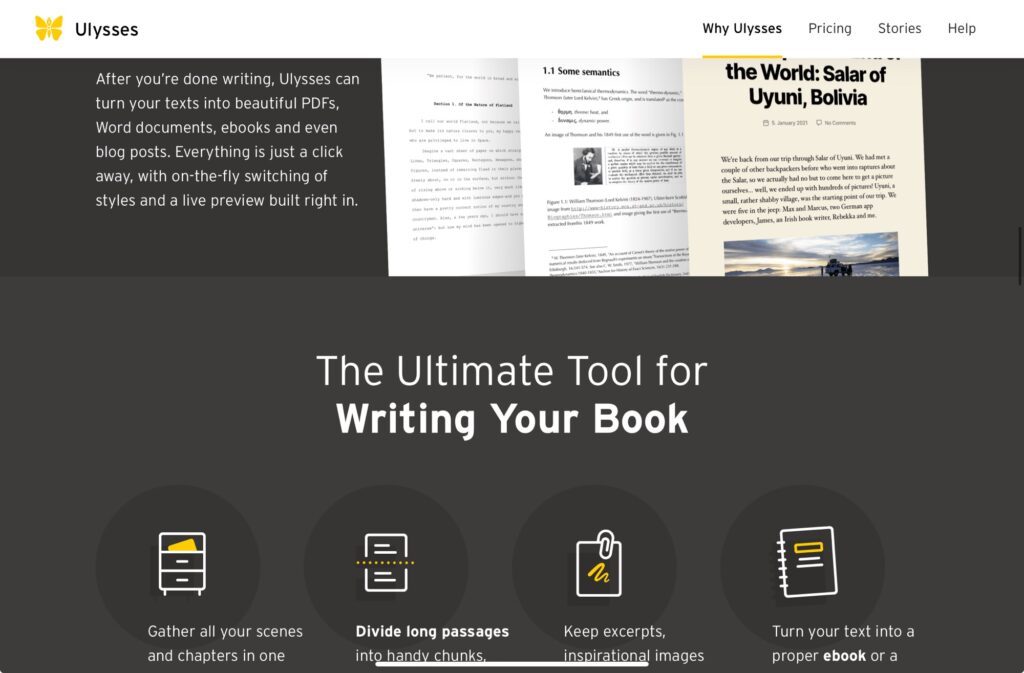
Ulysses is the app where I am currently writing this right now. It is a wonderful writing app that allows me to write using Markdown XL. It makes my thoughts flow with ease and the fact that this is another Apple exclusive app that really drew my attention.
I am a fan of using Tiago Forte’s approach in Building a Second Brain wherein the creative process should have a central hub for all my thoughts and ideas. I just learned that writing apps should truly be separated from my Notes app where all my necessary information should be collected. A dedicated writing app for this purpose has allowed me to have more clarity and focus with the work that I do.
Writing for me is more than just a hobby but I think this is where most of my creative ideas come alive before I make it into a quality content that I could teach. It has been my creative outlet since my thoughts often flow easily when I do public speaking.
Ulysses also has a Focus Writing mode known as the Typewriter mode in which it only highlights the paragraph I am currently working on. Plus Ulysses has been offering an education discount for its services for quite a long time and for me it has truly been a snatch for the value it gives me.
Apple Notes
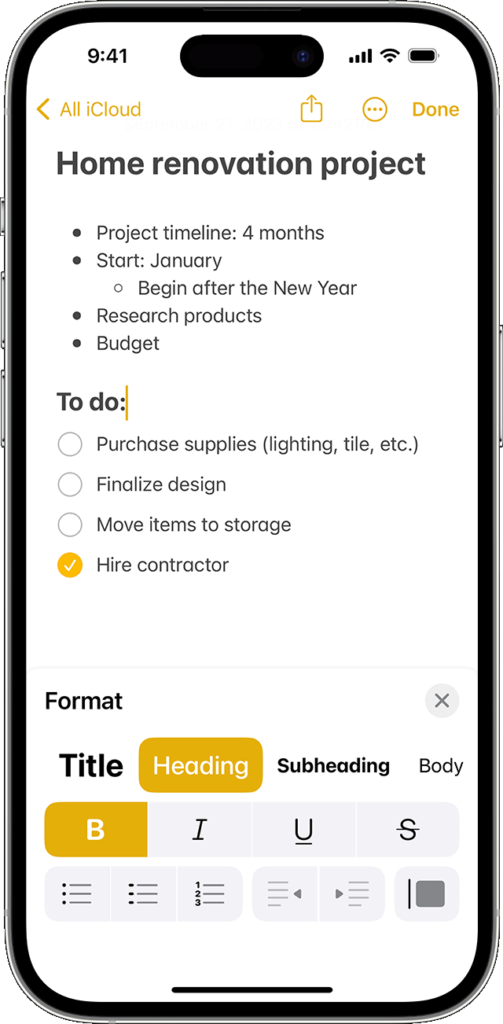
One of the reasons why I switch back to Apple is because of the quality of apps not only third-party Apple exclusive apps but also the first-party ones. I recently migrated from Evernote with an ever increasing plethora of apps switching to AI and subscription models. Evernote’s pricing became too steep that it made no sense for me with the work that I do seems quite irrelevant. Paying a dollar per month for my iCloud is much more worth it than paying five times the prices for my simple note taking system.
Apple Notes is also great with search, attachment, PDFs, scanned documents and many more. I also use an iPad as my main computer which makes my workflow a lot more easier with the integration of the ecosystem. I love handwriting my notes before typing it for archiving purposes. Apple Notes has a drag and drop feature which makes it a lot more easier as an iPad user wherein Evernote doesn’t have this feature on iPads.
The combination of typewritten text, photos, scans, and handwriting is something that is pretty much important to me so Apple Notes for the win as my Second Brain for this season of my life. I need to make sure that I keep myself open for the shiny-new-toy syndrome.
Fantastical Calendar

Fantastical is one of the apps that is often mentioned alongside Things because of the value it provides. This is one of the few calendar apps who has a natural language phrasing that can quickly add to your schedule and assign it to a specific calendar.
For someone like me who has a full-time job, doing scheduling with clients, booking various speaking engagements, this is a great app. Most of my email accounts exist in Google Workspace so most of the time, it also involves a lot of Google Meet links and meetings. Apple Calendar is great but it lacks that support for including Google Meet links because (of course, Apple) it only allows FaceTime as a meeting platform by default.
Fantastical is also a great calendar client wherein I can see all of my calendars at-a-glance and can easily unsee them whenever I want to. I have to be very intentional with my time and attention because working with content and deadlines is not an easy task so I really have to be mindful on how I take my time. Yes, time can’t be made, but it can only be taken according to Ryder Caroll.
The Ecosystem

The Apple Ecosystem for me is really unbeatable. I have explored going all out in Samsung, Microsoft, and Google but I think with the availability of devices and services, Apple is the most accessible and reliable one. Here are some of my favorite ecosystem features that really adds quality of life improvements:
Continuity
This is my favorite feature from Apple because it really adds up to my workflow. The ability to copy and paste from one device to another is really helpful. Since my workflow entails a lot of knowledge work, I have to rely on my devices for file managements and knowledge management in creating my craft.
Moreover, the ability to use my iPhone as a camera to scan something or take a photo of that goes directly to whichever app I am using. This is really small things but it adds up especially considering how reliable it is.
Handoff
Handoff is not really something that I cannot live without. However, it has truly been helpful if I am going to pick up my iPad while starting something on my iPhone. This is quite helpful especially it is like continuing an app activity from one device to another. I know cloud sync today is almost on par with these kinds of features but it is still nice to have.
Back to Apple
So here it is. These quality of apps in Apple devices is truly unmatched especially with the different features that I get for my workflow. Furthermore, the ecosystem features is something that really adds value when combined altogether. These little quality of life improvements when compounded truly makes the difference for my user experience