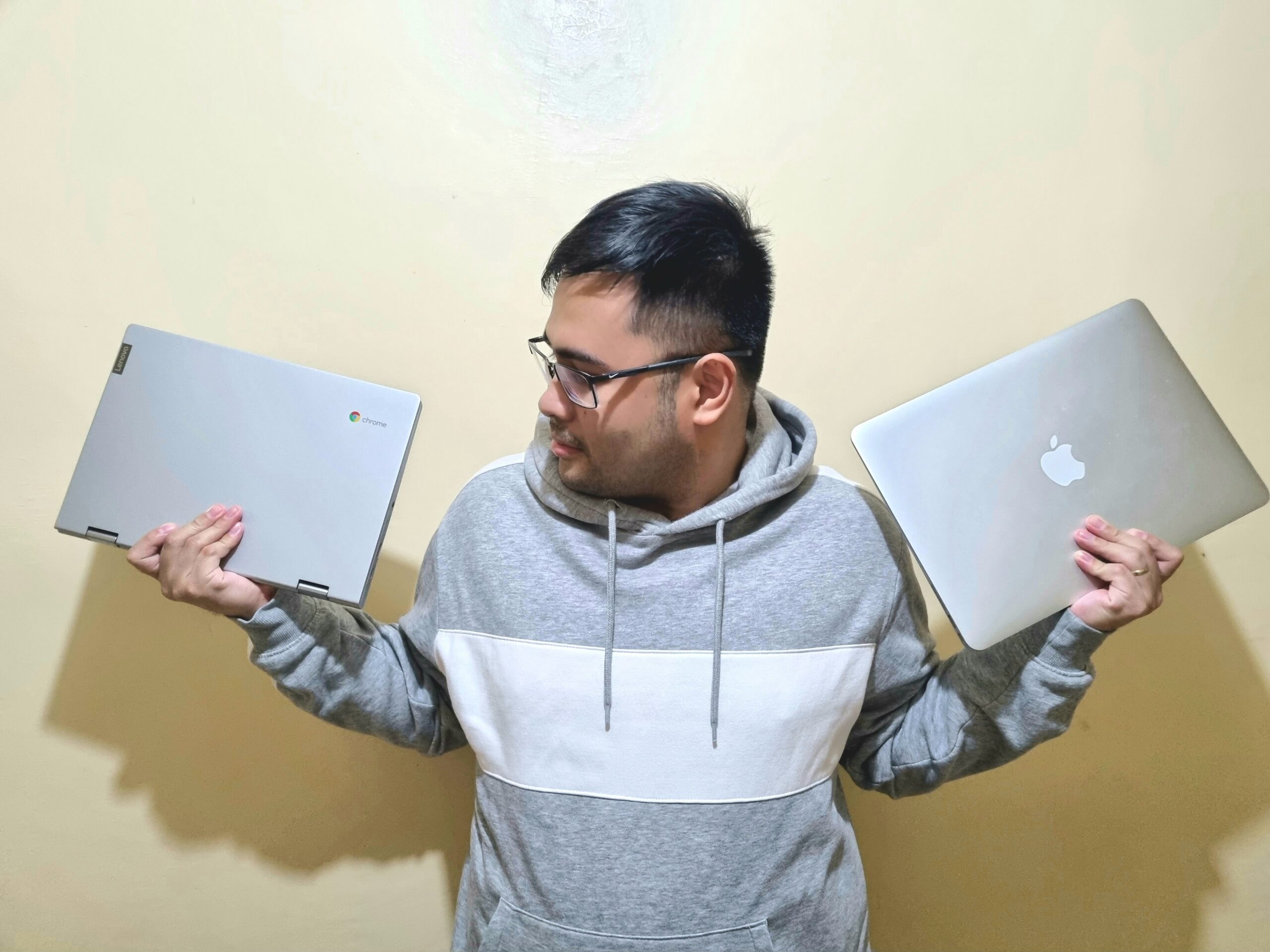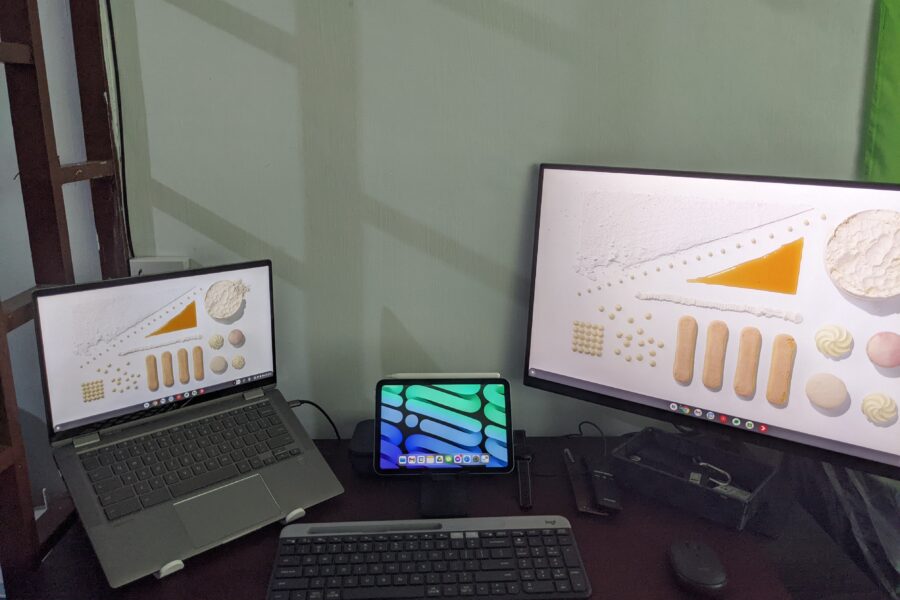It was a tough decision that I have to make.
I have been a Google One subscriber for about 3 years now. It is the most reliable service I have used so far even after exploring the competition. People say a lot about Google’s sketchy privacy policy, however, I trust the company with that. Moreover, their services are really reliable in regard to my current context, workflow, and the way I manage my stuff within Google. Okay, let me share my journey.
Streamlining by Apps and Services
I have started my journey with Digital Minimalism after reading Cal Newport’s book. I have tried various apps and services in the past such as Evernote, Todoist, and so much more. Purchasing a premium and test those apps for quite some time and apply GTD Method and all the like is quite costly. It cost me a lot of time and money just to develop my system that works for me. After exploring various apps and services, I resorted to a simpler set of apps by sticking with either Microsoft, Google, or Apple. Believe me, using their stock apps are really a joy to use if you can utilize their potential. I have tried using Apple’s stock apps together with iCloud and also Microsoft’s services. They work mostly the same to a certain degree and anyone can live on any chosen ecosystem of apps. I just decided on Google Services because a massive chunk of my files are already on Google Drive. Oh, and not to mention, Google Photos. It is a lifesaver every time I need to pull out a photo from memory and search is king. I can simply type any keyword, a place, or even an event to pull up anything from my photo library. I can tell more about Google Photos on a specific post.
There is still no replacement for G Suite.
I am a student and my school uses G Suite for education. I am also teaching part-time in a seminary, and they are also using G Suite for education. Furthermore, I have explored G Suite pricing, and they are relatively cheap if you run a website, and you want to utilize features such as using an email with your domain. I guess Microsoft can compete in this arena in regard to providing companies the tools’ enterprise services that they need. I use Apple hardware, but I tend to always fall in love with Google’s software solutions. Apple’s priority is its users’ security and privacy. I get it that it is really a priority, but sharing option using Apple’s cloud solutions is quite difficult. It is limited to Apple hardware as well. Which in turn, makes it somewhat difficult to utilize since not everyone I work with uses Apple hardware. Just like I mention my work and my school requires me to use Google apps already. So, why bother to use a different platform or set of apps if it is already complete on its own?
YouTube Premium and YouTube Music
Since I am in the process of streamlining my apps and services completely to Google, I want to give YouTube Music a second try. It’s just a few days since I have made the decision to streamline my services to Google and so far, I am liking it. Ad-free YouTube premium is really nice to have since I don’t like ads showing up while I am watching videos. That alone is worth the price, but YouTube music is on another story. I am still exploring all its features and yes, it is quite lackluster in some ways compared to Apple Music and Spotify. However, my goal is not to get the most features but to streamline the services I use. Since I love using Ad-free YouTube service, then it’s a no-brainer to simply utilize YT Music as well since it comes in a bundle.
Google Photos: Its Free Services will End Soon
Google Photos was easy to recommend an application that can free up space on a mobile device. It has been my photo and video backup solution since its launch in 2015. I have uploaded all my photo libraries in Google Photos and even synced the folder that my wife had for years from her computer and uploaded them as well. We are also doing family sharing regarding photos, so we can see each other’s libraries being synced all at once. Google Photos was my deciding factor that early this year I have decided to upgrade my Google One subscription to a higher tier. While many people decided to jump ship from Google Photos to iCloud or Amazon, I decided to stay since the cost (of time and money) of moving to another platform is much higher than merely paying for the existing service that I use. Anyway, I have been using its free service for several years and have been able to back up photos and videos earlier than 2015. So for now, one of the major deciding factors for me is to keep my photos backed up on my current backup service which is Google Photos.
Gmail is really not my pet-peeve
I have been a Blackberry user ever since the day I even graduated from college. I have been a fan of unified inbox which even includes all my messaging into one application. Gmail on mobile and even on browser is quite difficult to manage for me. I have been exploring different email clients and I really like the idea of having my unified inbox since I have 3 work emails, 1 student email, and 2 personal emails. At first, I have tried syncing my mails in Gmail. However, the process was also difficult especially if I need to use a different Google Drive from the same email. There is really a huge block to my workflow by opening another browser tab just to open another G Suite email and going back to my personal email.
Google Suite of Apps are efficient and sufficient for day to day use
In summary, Google services are simple to use and all (if not, most) of them are web-based tools. It means it’s easier to access anywhere even if I leave my personal devices at home. Not to mention that each app is linked in such a way that is intuitive to use. Especially during the time that Google launched a sidebar in each of its apps for its easy access. It was really helpful to be utilized in using Docs, Slides, and Sheets. Google has made it easy as well to use their apps for offline use and their suite of productivity apps are now closer to Microsoft’s counterpart. I have been using Microsoft apps with Google’s services since Google File stream now allows non-G Suite users to sync their files. I prefer it over Back up and Sync since I can view my files offline, and it doesn’t consume on my local storage.
Overall: Google is my main service of choice
After several years of using Gmail, syncing my contacts and calendar events, I have learned how to streamline my services and app subscriptions. In this way, I found myself trying to work within a specific ecosystem while trying to maximize it’s worth. After all, when it comes to minimizing the apps and services, it is all about intentionality. I may try a hybrid combination of apps and services. For now, I am settled on maximizing all things Google on Apple devices.