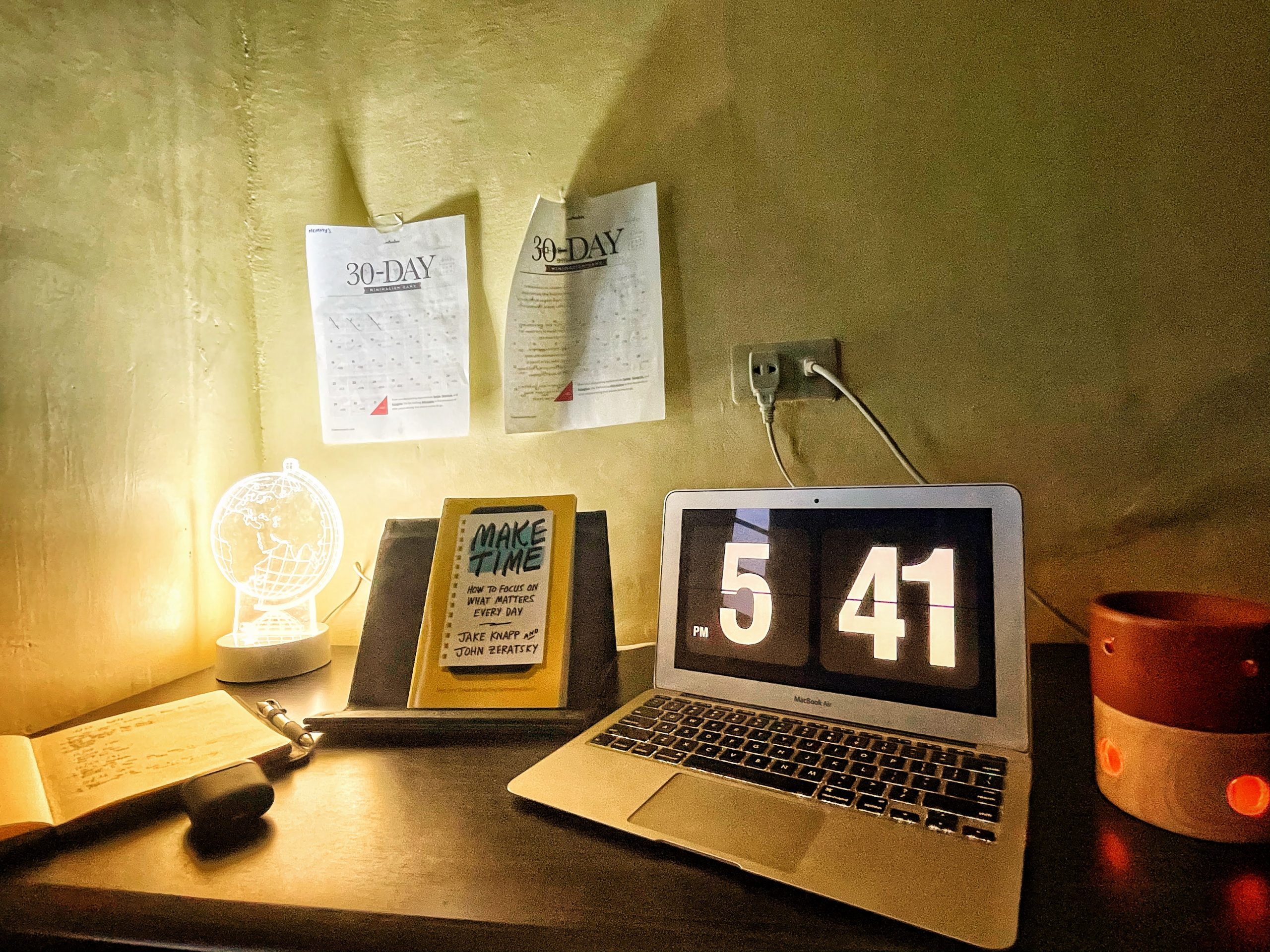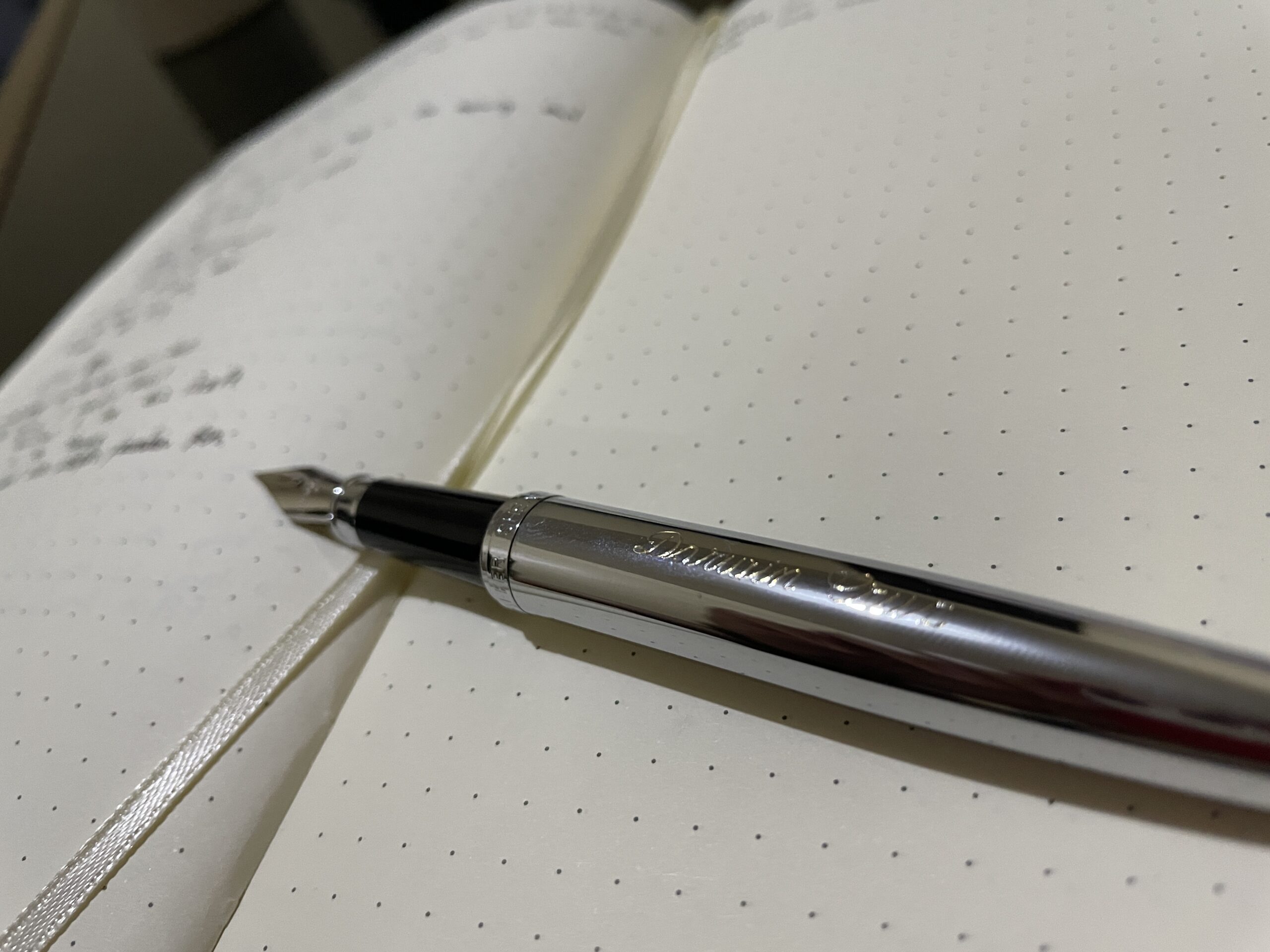GTD or Getting Things Done is one of the most awesome discovery I ever had in my life. I have always thought that only brilliant brains are the ones who can achieve great success. I was wrong.
When I was younger, I didn’t dare to ask “how do successful people think?” It was the question that changed the course of my life. I was just curious at first. But to my desire to know about how they navigate their lives lead me to my discovery of productivity systems. One common thing that most people with complex lives have is that they have a system.
What is a productivity system?
The first time I have heard of it, I said to myself, “What on earth is that?”
A productivity system that utilizes tools to develop habits that you use on a daily basis to get stuff done. Similar with computers, we need to save our ideas to an external hard drive. Our information should simply have a backup of an idea, project, or task that needs to be done. As author of the book, Getting Things Done by David Allen said,
“Your mind is for having ideas, not storing them”
– David Allen
Often times, we tend to forget things we need to bring or we need to do. It is because we have not been able to transfer it into an external system. We can argue that our brain is spectacular and it can remember everything we need to do within the day. Yet, how many times have we actually missed out an important task because we failed to write it down? How many times have we failed to deliver our work on time because we failed to plan ahead? We all need to have a productivity system
In developing your own productivity system, there are two elements that you need to decide on. You have to choose a method and a tool that you will use.
Discovering GTD Method
First of all, you need to understand the GTD Method. In my previous post, I mentioned about how difficult it is to manage four areas of my life. I have come across GTD around 2018 started reading books and a ton of articles about it. I started becoming a productivity nerd learning and discovering more about this process so that I can optimize my life. Yes, that is correct. As YouTuber Thomas Frank call it “bio-hacking” your mind and your life.
GTD means Getting Things Done. This method was popularized by David Allen and even wrote a book about it. There are 5 steps in GTD that can help you see the structure of this method.
The GTD Method
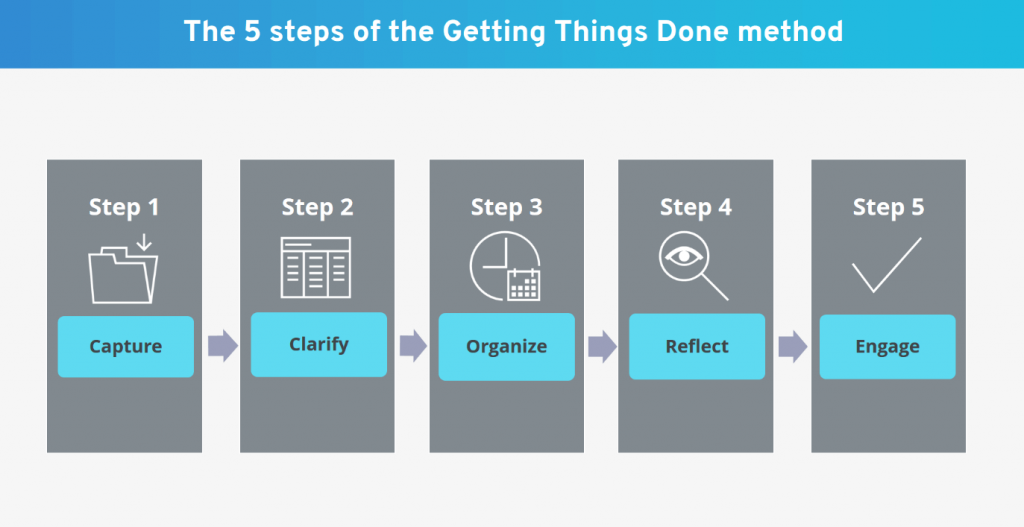
1. Capture
It is the process wherein you have to write every thing you need to do. Ideas, tasks, projects, appointments and information. Similar with emails, our brain needs to have an “Inbox” for tasks. This will serve as our “In-Lists” for everything that we need to do. Start writing down the things that you can think of.
2. Clarify
Once ideas, tasks, or projects are captured, you have to set a time to clarify each item. You have to identify the next actions that comes with it. You may use the following questions to facilitate your clarification process:
What kind of task is it?
- One-step tasks
- Multiple Step Tasks
Is it actionable?
- A task that can be completed in less than two minutes must be done immediately.
- However, a task that is consist of multiple steps must be planned first.
What should be my next action?
- Delegate
- Do
- Delete
- Defer
When a task is actionable in 2 minutes or less, you may not write it down. Just do it immediately
3. Organize
Organizing tasks is the most crucial part which most tasks falls into the cracks. It is the time you add context to your tasks by assigning them to a proper list. It is for you to easily follow through the progress of a certain task or project. There are different ways we can add context to our task management system. The following are most common in the GTD process.
Areas
Now that we have clarified the items on our inbox, we may now proceed with organizing them. You may start creating ‘Areas’ of your life and ‘Projects’ under it. Lists may vary from your own way of managing your life. You may have the following areas like Work and Personal. In this way, you can easily identify which tasks falls under each area of your life. It is easier to manage or search tasks related into a specific area of your life. Organizing tasks into lists helps us easily categorize our life. Making sure that nothing falls into the cracks in out workflow.
Projects
Projects are multiple-step-tasks that needs to be accomplished with a certain due date. I set up my projects list under my areas in a way that it should have due dates. If a project has no due dates, then I move it to a different list.
Someday/Maybe
It is the place where you put tasks that are not important and not urgent. Mostly, tasks that you wish to do, but have no time to do it at all. I don’t have this list personally.
Waiting For
This list can be used to hold the task that are delgated or pending. This list can be crucial when working with a team or another individual on a certain project
Notes and Calendar Events
If a certain item in your inbox is not actionable, then I transfer it into a notes app. These are items that only contain information for future reference. Another non-actionable item are events. All my events goes to my calendar. There should be a clear distinction between a task and a calendar event. Some people love to use their calendar to time-block their tasks. Calendaring your tasks can be helpful. It helps you to measure how long the task would consume your time in a given day. It is like setting an appointment with yourself to focus on a single task or work on a project.
4. Reflect
We can now see our various tasks that we have captured and organized to their proper areas or projects. The next step in the process is to reflect. It is about time to do strategic planning in doing each task. There are two major things that I personally benefit in the reflecting process that helped me a lot in avoiding things to fall into the cracks.
Daily Task Review
I often do my daily task review at the end of each day. I make sure it won’t consume me more than 10 minutes. It is a way for me to relieve my brain for all the tedious work I had throughout the day. Also it is my means to plan ahead for the next day. My personal daily task review is composed of two major parts.
REVIEW
I make sure that I review my day. What went right, what went wrong, and how to improve. It is very important for me to track my progress in working on projects and also how my tasks went. I often don’t clear my to-do list for a day because some interruptions comes up along the day. Tasks that are not accomplished from my Today’s List carry over for the next day.
“People don’t do what you expect, but what you inspect.”
– Louis Gerstner
This helps me to stay motivated because I make an inspection of myself. In the same way, I can start expecting what is ahead of me.
PREVIEW
After reviewing my day, I check what I have accomplished. My daily task review is also compose of PREVIEWING the things that will take place the next day. Yes, I plan the night before to make a list that will take place the next day. Why? Because I simply don’t want to waste my optimum decision making energy early in the morning. Creating a list of what I want to accomplish for the next day save my energy. It is also a way for me to avoid decision fatigue in the afternoon.
5. Engage
Once all of these things have been set, then it’s about time for you to do the job. Organizing your life in various areas, projects can be overwhelming at first. Eventually, you will get used to have a trusted system that works. Start getting to work.

Discovering your GTD Tools
Learning the method is not enough. After that, you may start selecting the right tool for you. There is no right or wrong way of setting up your system with various set of tools. You can use the simplest ways to set it up getting to a more complex in managing projects. It depends on the user to implement GTD with the set of tools.
Analog Setup
The traditional just works. It may quite be old but I can say that it is still dependable. Setting up your personal productivity system using GTD can be easily set up using paper and pen. Since you have the liberty to set this up in any form and since you are the one writing and managing your tasks.
Notepads/Sticky Notes/Field Notes
Notepads are the most versatile paper that you can have in your office desk or even at home. In my experience, I set up notepads as my Inbox to capture tasks along the day. Field notes can easily fit in my pocket. It is very handy indeed to just start scribbling and write your thoughts on paper
Everyday Notebook
I only carry 3 Physical notebooks aside from my digital note-taking app of choice. A Field notes type, an Everyday Notebook, and a journal. Everyday notebook is the type of notebook I carry just to write anything that enters my mind. Not only it is handy, but also a notebook where I often write meeting notes. You can make pages as your Areas or Projects then you may start organising your tasks.
Digital Setup
Since it is 2020, I personally prefer digital tools over analog ones. I usually combine both to create a hybrid system, but mostly, I organize my tasks on a digital tool. Here are some of my top recommendations of task managers or apps available on mobile and on your work computer.
Things
Available on Mac – $49.99/ iOS – $9.99/ iPad OS – $19.99
The most beautifully designed app. This is my personal choice. However, it is the most expensive GTD app in the app store. What I can say is that it is absolutely worth it. The app is designed with GTD in mind so that all the lists are just ready to be used. What makes it my top recommendation is that it has due dates. You can set a due date for each tasks and a start date. Here is a sample on how I set it up:

TickTick
Available on Mac/Windows/iOS/Android/Web
If you want to use a cross platform to do list application, TickTick is one of my favorites. It even has its own habit tracker and pomodoro timer within the app. It is free to use but if you want to unlock pro features, you have to pay for the subscription. One of my favorite features in TickTick is the Natural Language Processing (NPL). For example, just write “Send an email to my boss at 9am” then it will automatically add the details. You can also add priorities and quickly add to lists using the NPL.

Microsoft To-Do
Available on Mac/Windows/iOS/Android/Web
This is a simple and clean to-do list application from Microsoft. It takes most of its design and function from Wunderlist, another app bought by Microsoft last 2015. Microsoft decided to create its own to-do list application and here it is. It is one of the fastest to-do list apps I have used. It has a ‘My Day’ feature similar with TickTick. In addition, this wonderful app is absolutely free with your Microsoft account.

Todoist
Available on Mac/Windows/iOS/Android/Web
Todoist is the best to-do list application across the planet in my opinion. I don’t use it because it also uses a subscription model that costs a hefty amount of money. However, the pro features are really awesome and the way you can organize your tasks here is limitless. It addition, it also has the Natural Language Processing that we all love. It is the best in the business. You can have tags, labels, projects, and Todoist is also designed for GTD. Todoist also has a lot of integrations with other apps such as in your Gmail and Google Calendar. This also has a feature for collaboration as well. It just costs $36 per year if you want to have all the features within the app.

My Final Thoughts on GTD:
GTD System is compose of two important elements. First is understanding the method and picking the right tool that works for you. It varies from person to person. It may seem complex to set up with the right tools at first, but it’s gonna be worth it.
However, for me is that GTD is not for everyone. It runs on a complex system and it relies heavily on capturing tasks across your day. I have been implementing GTD System for over a year now and I really learned a lot. I have launched difficult projects using the system and I can see that this system really works. Yet, with my current way of living, I tried to simplify and modify GTD that works for me.
Are you using GTD System? Are you interested in learning GTD or apps that can help you? Consider subscribing to my newsletter or leave me a message down below.