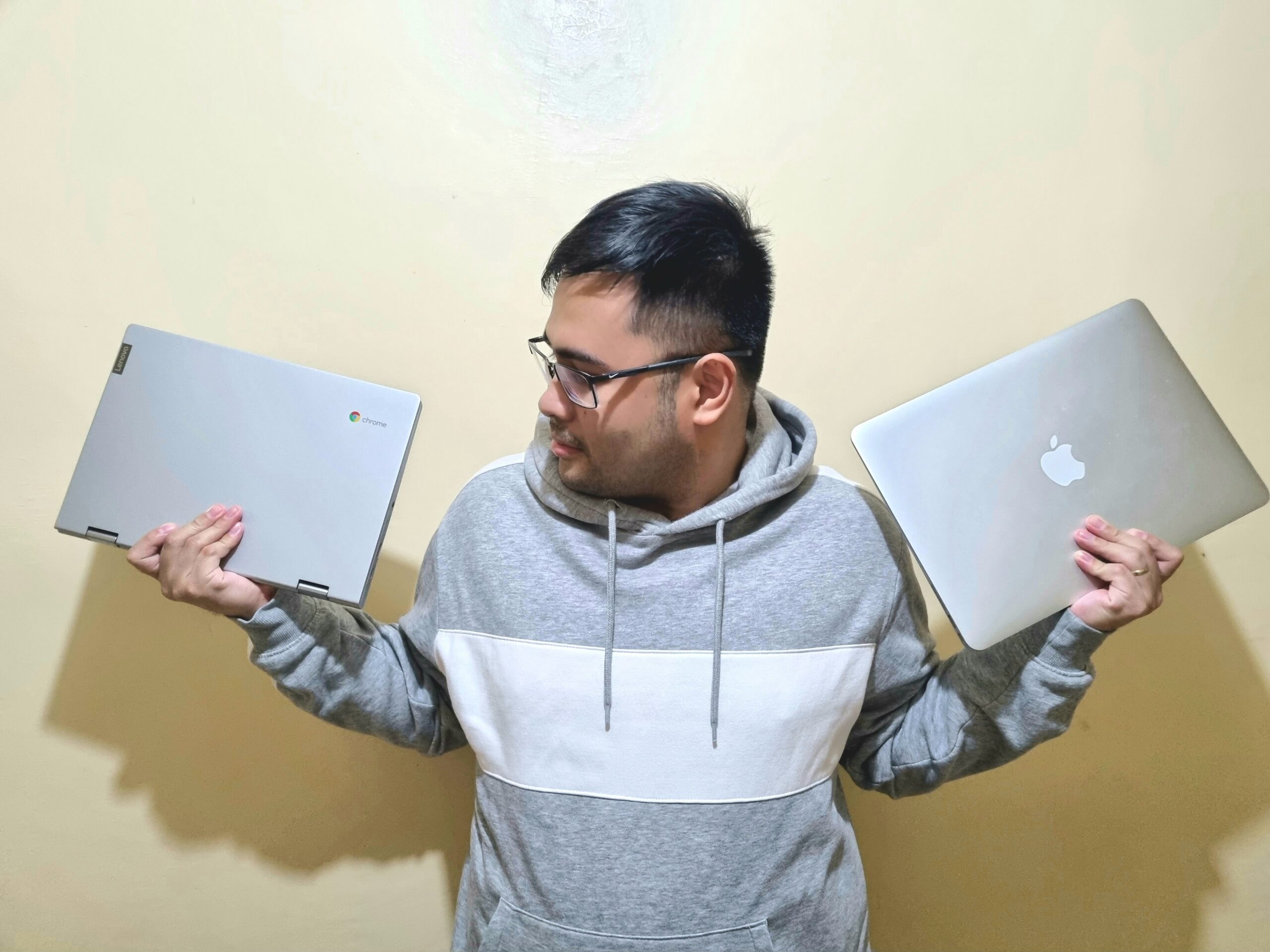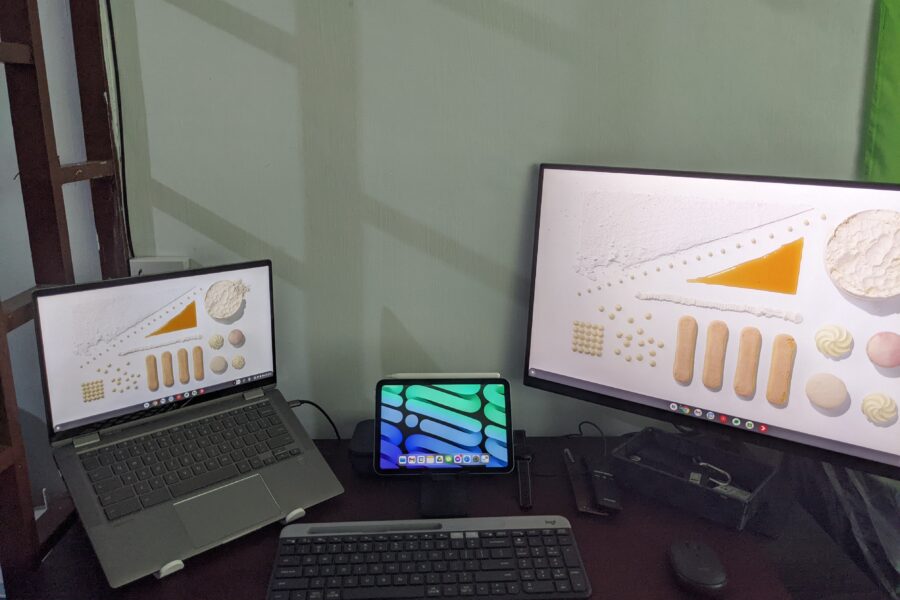Google Chromebooks have been around for ten years. It’s about time for me to try especially in 2021.
It was one of the most difficult decisions I have made recently. But it was a necessary one. My Macbook is getting slow. Furthermore, it will no longer be supported with the new macOS Monterey. It has served me for around four great years and I bought it second-hand from my sister. Furthermore, it was a 2014 model and I wouldn’t expect it to perform like a breeze after 7 years of existence.
Google Ecosystem has been my go-to for the past few years. I have been using Google services for my work and personal life. The M1 Macbook Air was on my radar as an upgrade this year but I had considerations. I am considering if I would be using my Google Ecosystem on my Apple hardware for the second time around. This is why I decided to dip my toes on Chrome OS:
Chromebooks are Optimized by Google

I have been using Google apps and services for several years. Yet, I haven’t tried Google’s version of their computers. That’s when I have started my research about Chromebooks. I have seen that my favorite feature on a Macbook (Airdrop) is available now on Android and Chrome OS called Nearby Share. Nearby Share can send to any Android Devices. Not only nearby share but the ability to send & receive messages from my Android phone to my Chromebook. This integration is no longer exclusive in the Apple Ecosystem.
The file management system by default is Google Drive. There is no need for me to install Backup & Sync or Google Drive (formerly known as File Stream). Since I am using Google Drive as my cloud storage and file management solution, I find it an awesome advantage.
Chromebooks are Battery Efficient

The primary reason I am wanting to switch to an M1 Macbook is because of its battery efficiency. The battery on the M1-powered Macbooks is claimed to have a wonderful performance. However, my friend who owns one told me that using Google Chrome as the default browser is taking a toll on its battery having around 8-10 hours of battery life depending on the usage.
Chromebooks have been known for its battery efficiency. Furthermore, Chromebooks claim a whopping 10-12 hours battery since they run on smaller CPU usage. I understand that Google Chrome is a battery hog on Windows PCs and Macbooks.
Chromebooks are Affordable

Chromebooks are known to be affordable. It is oftern used in schools or offices that rely on Google services. After two weeks of watching videos and reading reviews, I have come to decide which Chromebook to buy. There are a few Chromebooks available in the market in my country.
I decided to buy a Lenovo Chromebook C340. It costs P12,990 at the time of this writing. My Chromebook was bundled by a Herschel bag worth P6,500. I am in the process of dipping my toes on Chrome OS since it is my first time to see if this operating system can work for me or not. Higher-end Chromebooks are nice to have, but I might upgrade to one soon.
Chromebooks are Portable

My Lenovo C340 is a 2-in-1 Chromebook. It can be used as a laptop and as a tablet because it has touchscreen input. Furthermore, I started using less of my phone since I can receive notifications from my phone directly from my Chromebook.
The 11.6″ screen is indeed portable since my Macbook 2014 was also an 11″ model. Having the ability to touch the screen and use Android apps on tablet mode is a plus factor in its portability. Not to mention that this Chromebook lasts me about 8-10 hours of screen time. This is indeed a device wherein I could even forget my charger at home and work remotely one a coffee shop.
Chromebooks are sufficient for my needs
Chrome OS may not be your cup of tea when working powerful apps found in Mac or Windows machines. I have to agree. Chrome Web Apps are different from desktop-class apps. However, the good thing about it is that it doesn’t consume local storage. I have been using Google Workspace apps for a long time and I think I have built enough muscle memory to use it. Furthermore, I have long abandoned Microsoft Office apps because I find it clunky that they have added a ton of features that I never knew existed. I know there are times I use MS PowerPoint occasionally because of a certain feature that allows me to record my presentation and export with ease.
Chrome OS has got everything covered for my needs. I can make presentations, documents, spreadsheets, take digital notes, and writing on a Chromebook. I can’t wait to make a desk setup using a monitor on this device.
Software support is long
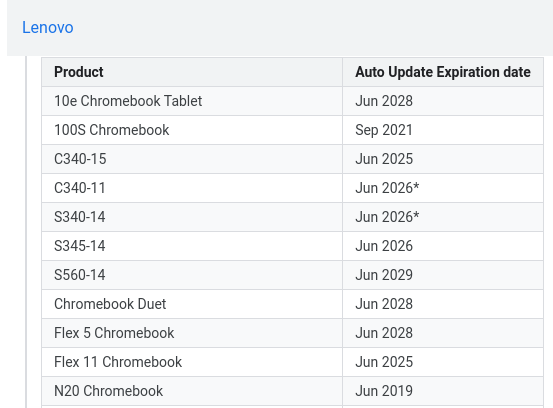
My device will receive software updates for the next 5 years. This thing knocked me off my feet. I realized that I don’t need to shell out a huge amount of money to get consistent software updates for my workhorse computer. This was something I have been confident with regards to Apple computers. However, I never knew it existed beyond the walls of Apple’s walled garden.
Is Google indeed my reliable ally?
After two weeks of using Chromebook as my main device, I can say that I am glad I have made the switch. I love the Google Ecosystem of apps. Now that even my laptop has a built-in Google Assistant, I can always use my computer similarly to how I use my phone.
Macbooks will always have a special place in my heart. I miss my favorite Mac Apps such as Things, Bear, and Ulysses. However, using mostly Google apps on a Macbook develop a huge hindrance to my workflow. I could say that for now, Google has won my heart in the realm of laptops.